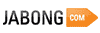Flipkart App Avengers Infinity Stones Quiz Hints & Answers: Find Stones
https://www.flipkart.com/mobile-big-shopping-da...
++ 1st Time Stone >> Check The Time, Call Your Friend And Book A Movie. All With This Simple Device.
- Open App
- Click On “Big Shopping Days†Banner
- After Openning Click On “Mobiles†Sale Page
- Scroll Down To The End Or Middle On Page And Get Time Stone “Click On Stoneâ€
++2nd Soul Stone >> These Devices Help You Finish Your Work Or Watch Your Favourite Series, Anytime, Anywhere!
- Open App
- Click On “Big Shopping Days†Banner
- After Openning Click On “Electronics Gadget & Accessories†Sale Page
**Scroll Down To The End Or Middle On Page And Get Soul Stone “Click On Stoneâ€
++ 3rd Mind Stone>> Lipsticks, Kajals & Much Motre. Make Up Your Mind With The Best Products Here!
- Open App
- Click On “Big Shopping Days†Banner
- After Openning Click On “Beauty, Sports†Sale Page
- Scroll Down To The End Or Middle On Page And Get Mind Stone “Click On Stoneâ€
++ 4th Reality Stone >> Cricket News Or Movies. Watch It All On These Devices With Just A Click On Your Remote!
- Open App
- Click On “Big Shopping Days†Banner
- After Openning Click On “TVs & Appliances†Sale Page
- Scroll Down To The End Or Middle On Page And Get Reality Stone “Click On Stoneâ€
++5th Power Stone >> EverythingYou Need For The Power-Packed Attire For Any Occassion!
- Open App
- Click On “Big Shopping Days†Banner
- After Openning Click On “Clothing, Footwear†Sale Page
**Scroll Down To The End Or Middle On Page And Get Power Stone “Click On Stoneâ€
++6th Spcae Stone >> Deck Up Your Space To Create The Home Of Your Dreams.
- Open App
- Click On “Big Shopping Days†Banner
- After Openning Click On “Home Decore, Furniture†Sale Page
- Scroll Down To The End Or Middle On Page And Get Space Stone “Click On Stoneâ€
Steps to Get this Deal
1.Click on SHOP NOW Button Or Click Here to open deal page
2.Add item in cart (click on add to cart button)
3.If asked to login, then login or create a new account.
4.Enter address and other details.
5.Proceed to chechkout6.Select the payment method like Credit Card, Debit Card, Net banking or Cash on Delivery or according to offer terms mention on above or on deal page
7.Complete the Checkout (Make the final payment)
Note : This deal/info was posted 5 years ago and there are chances thats it's expired now you can still try using it. otherwise try search form on top,to find latest deals for your query.
or visit our home page for live deals click to visit .
Subscribe
Subscribe to our newsletter to get the Latest Deals right to your inbox.