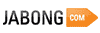Paytm Started Bank Account Opening
https://www.paytmbank.com/blog/2017/09/open-you...
Steps follow to Account Opening free
1. Open Paytm App
2. Click on Bank which is at bottom of the app
3.Enter and confirm your Paytm Passcode
4. Click on Open your savings account
5. Choose if you wish to add a nominee now, or later.
6. Enter details and proceed.
7. Book slot for in person verification or visit nearset kyc center to complete your verification.
Steps to Get this Deal
1.Click on SHOP NOW Button Or Click Here to open deal page
2.Add item in cart (click on add to cart button)
3.If asked to login, then login or create a new account.
4.Enter address and other details.
5.Proceed to chechkout6.Select the payment method like Credit Card, Debit Card, Net banking or Cash on Delivery or according to offer terms mention on above or on deal page
7.Complete the Checkout (Make the final payment)
Note : This deal/info was posted 7 years ago and there are chances thats it's expired now you can still try using it. otherwise try search form on top,to find latest deals for your query.
or visit our home page for live deals click to visit .
Subscribe
Subscribe to our newsletter to get the Latest Deals right to your inbox.