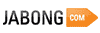Scan And Pay UPI QR Code Get Upto 1000 Cashback
https://www.amazon.in/b/ref=mh_s9_acss_ln_x_1_6...
Offer Details
• This Offer is available on scanning and making a payment using Unified Payments Interface (UPI) payment option available on the Amazon.in application.
• The Offer is applicable between 11:00 AM, 1st Apr, 2020 and 11:59 PM, 30th Apr, 2020 on payments made by scanning any UPI QR using Amazon app.
• The offer is only applicable on 1 transaction and for select customers.
• The cashback amount will be random up to Rs 1000, on 1 transaction.
• The applicable amount of cashback will be provided to the customers within 3 business days of making payment for the transaction.
• The payment for transactions at offline stores can be made only using the latest version of the Amazon.in Android app (version 18.5 and above) and iOS app (version 15.1.4 and above).
Frequently Asked Questions:
Q1. What is Amazon Pay UPI?
Amazon Pay UPI is an easy, fast & secure way to make your everyday payments. You can now register for UPI through Amazon.in Android App on the version 18.5 or above or Amazon.in iOS app on the version 15.1.4 or above and create your own UPI ID (e.g. [email protected]). You can link your savings bank account to it and start making payments by scanning any UPI QR code at nearby stores, make payments on Amazon.in app and other third party apps/websites that accept UPI.
Q2. How can I Scan UPI QR via Amazon app?
Open Amazon app -> Click on “Scan†icon -> Scan any UPI QR code at nearby store -> Complete the payment.
Q3. How can I avail the cashback?
Scan any UPI QR code and pay at your nearby stores using Amazon app. You will get a random cashback amount up to Rs 1000. The offer is valid on 1 transaction.
Q4. How many times can I avail this cashback?
This offer is applicable once per customer during the offer period.
Q5. Which all UPI QR codes can I scan?
You can now scan any UPI QR code using Amazon app at your nearby stores and make hassle-free cashless payments.
Q6. I scanned a QR code at store but got an error message which said, “We do not recognize this code, please try another one.†Why will this happen?
This will happen if you scan a non UPI QR code. Check out for UPI logo on the QR code
Subscribe
Subscribe to our newsletter to get the Latest Deals right to your inbox.